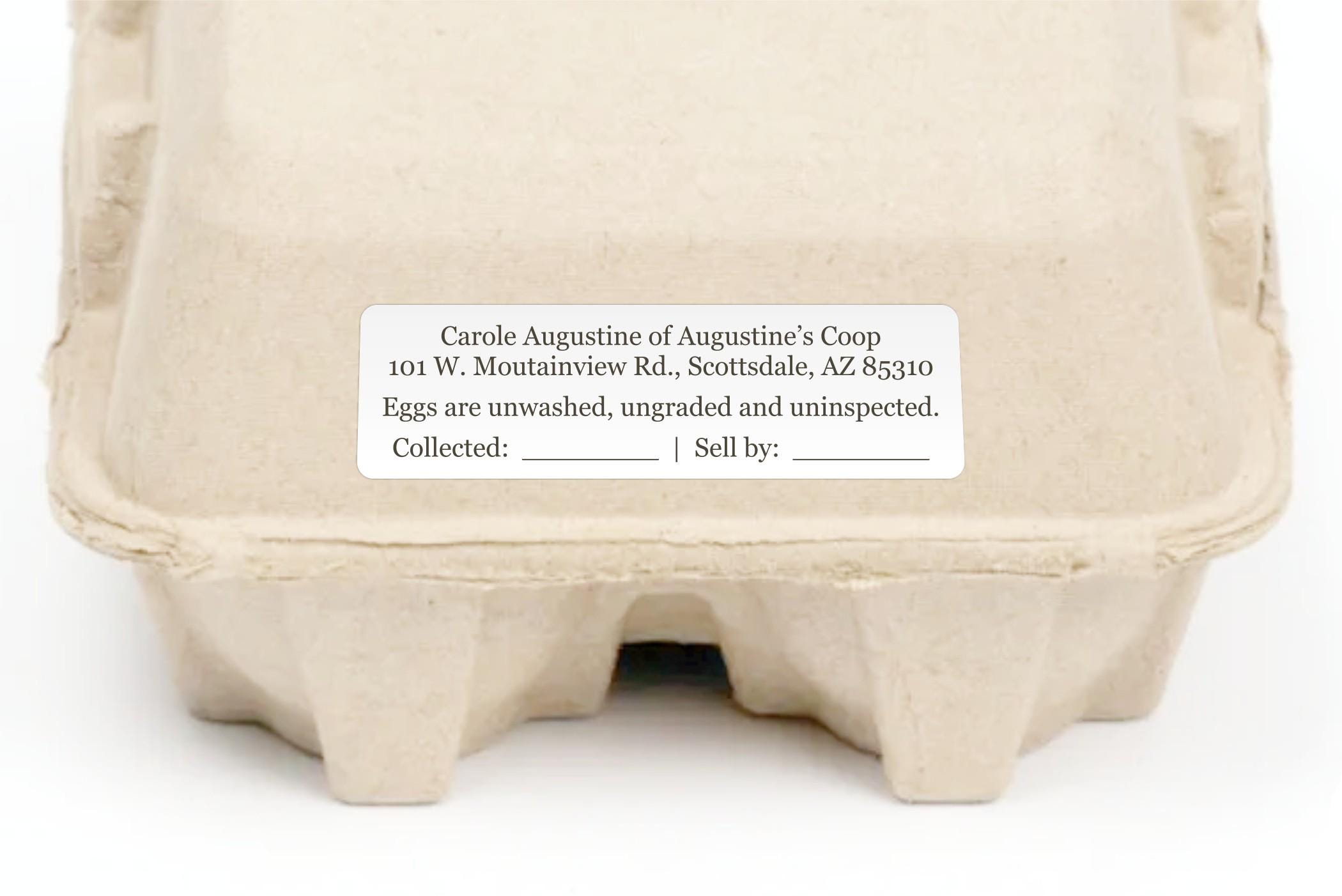
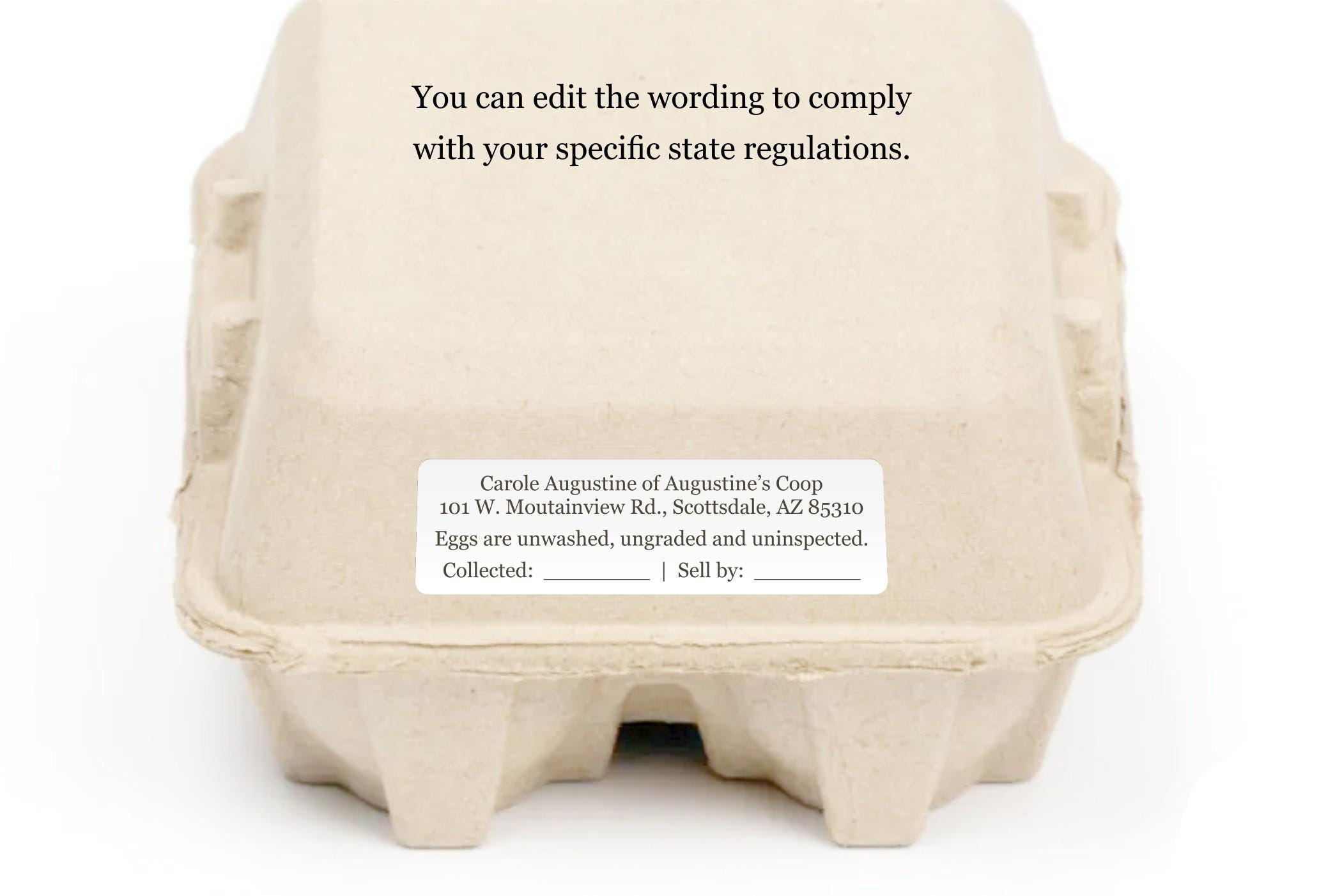
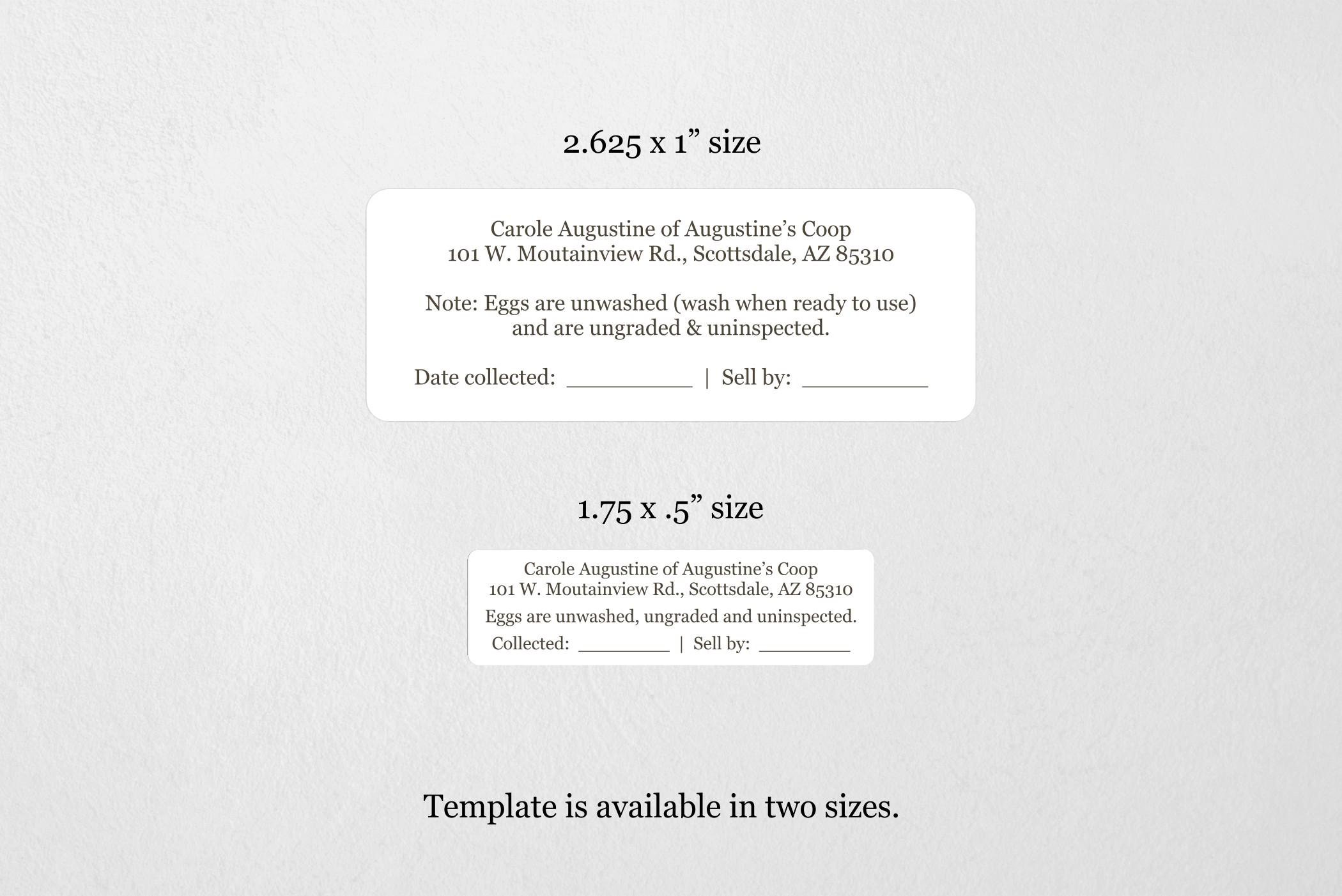
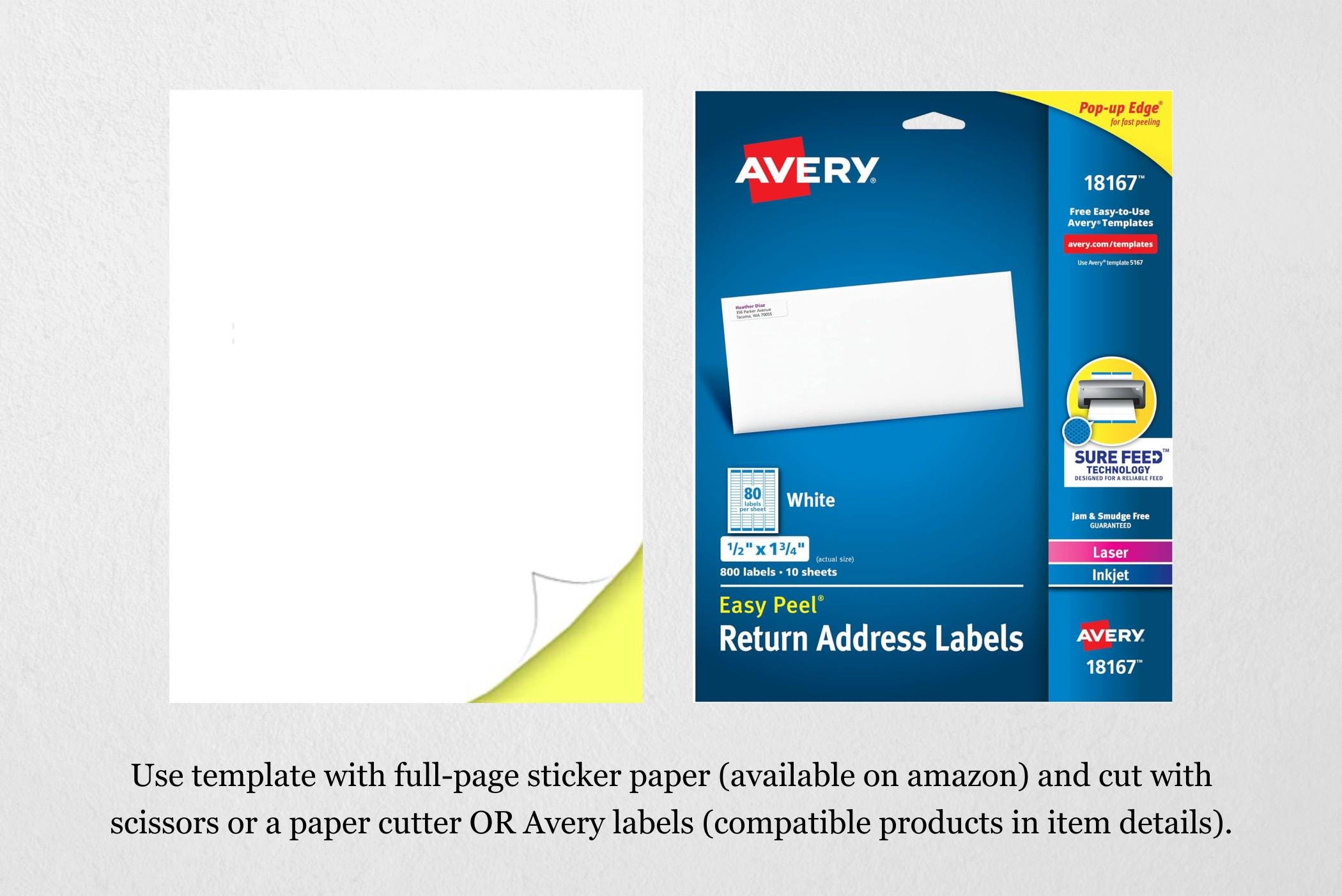
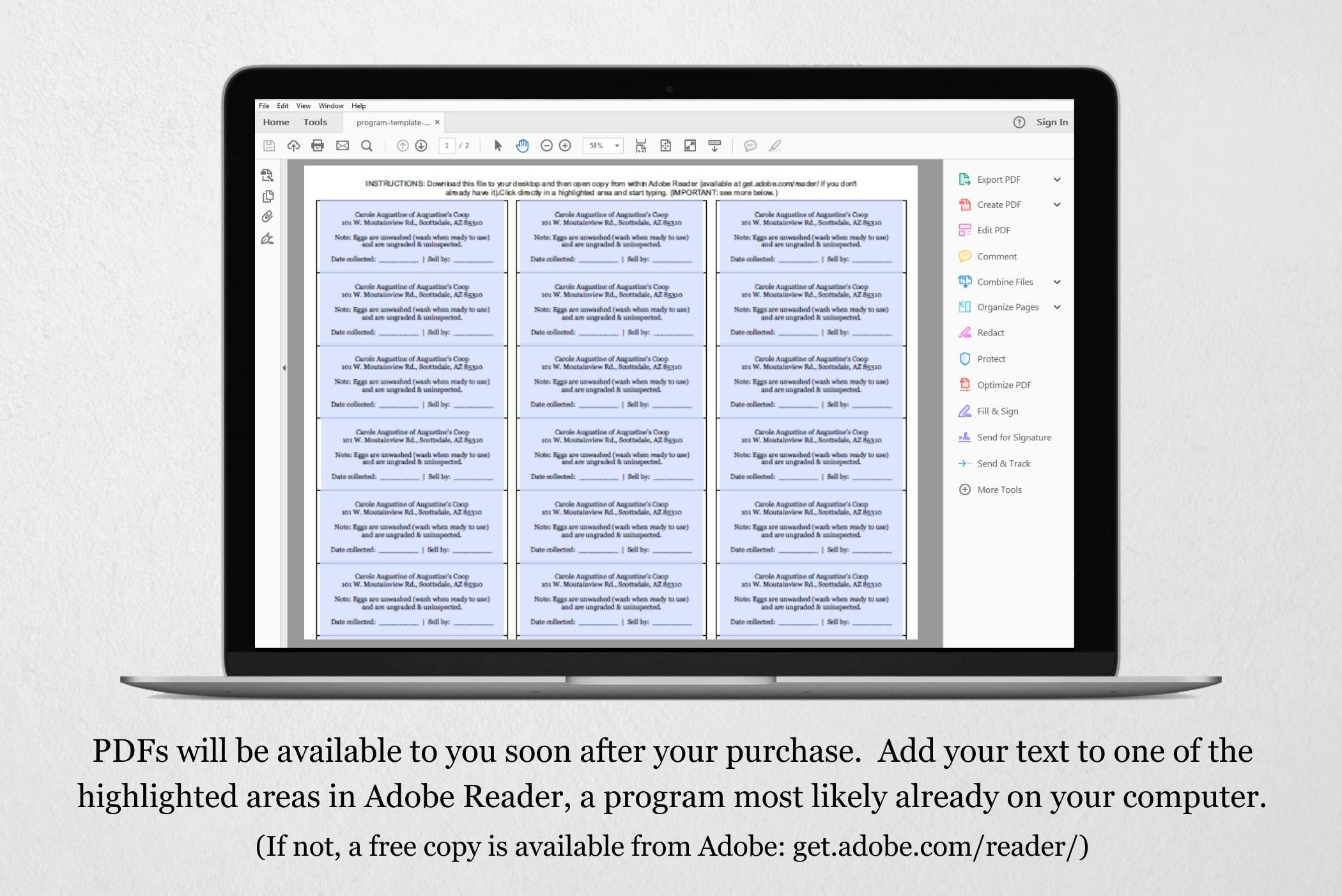
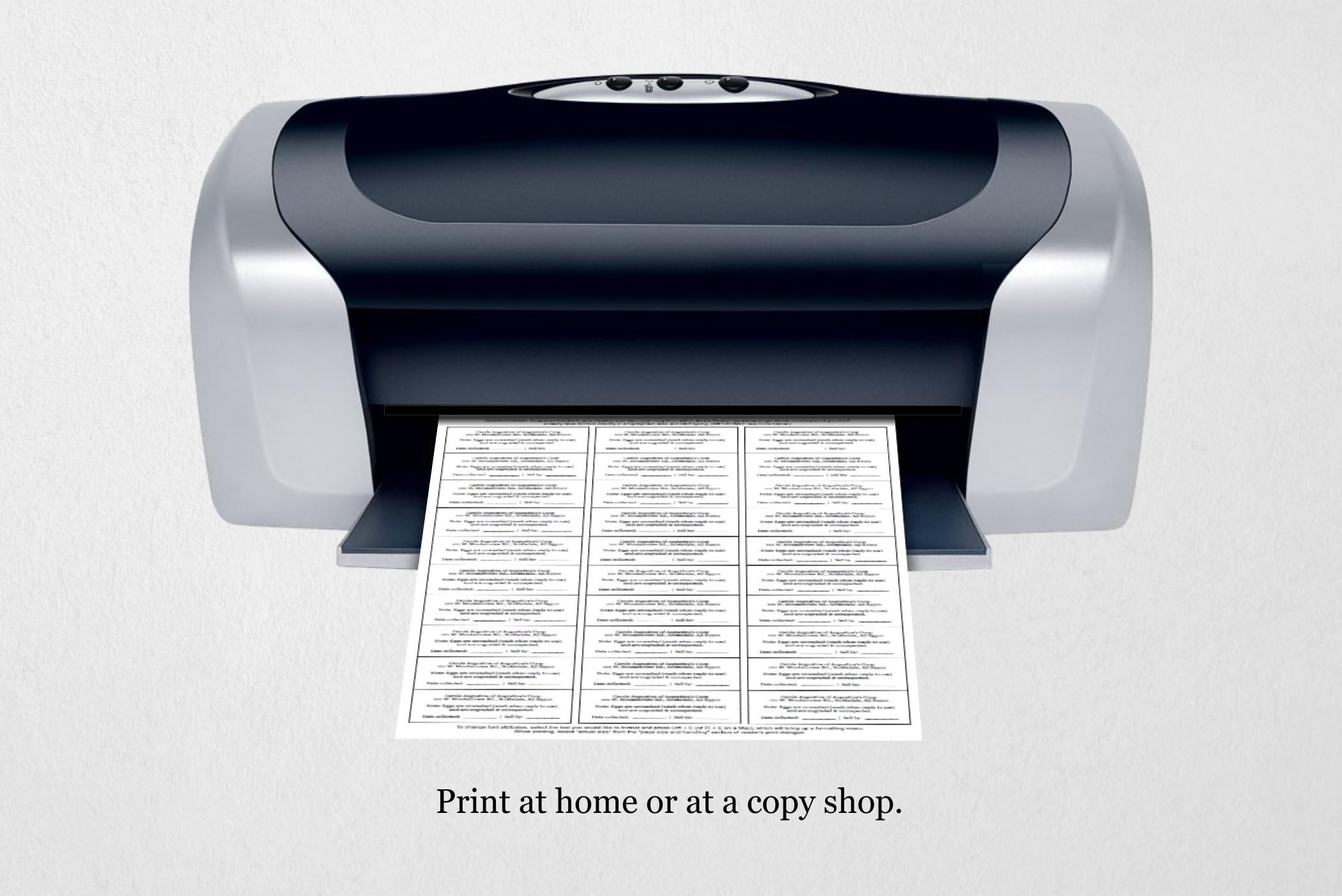
State Requirements for Home Coop Egg Carton Label, Ungraded Disclaimer, Fresh Eggs Farmers Market Sticker Template, Avery, Download File
$6.00
Printable state requirements for your home coop egg carton label can be used with avery labels* or full page sticker paper. The sample text is editable on the template so you can change the wording as needed to comply with the home coop regulations for your state. Reuse template year after year, as needed.
Included with your purchase is:
-2.625 x 1" template for Avery labels* - editable PDF with 30-on per page
-2.625 x 1" template for full page sticker paper and cutting - editable PDF with 30-on per page
-1.75 x .5" template for Avery labels** - editable PDF with 80-on per page
-1.75 x .5" template for full page sticker paper and cutting - editable PDF with 80-on per page
(If you need another size or format, message me prior to making your purchase.)
* 2.625 x 1" templates is compatible with the following Avery products:
5160, 5260, 5520, 5620, 5630, 5660, 5810, 5960, 5970, 5971, 5972, 5979, 5980, 6240, 6241, 6460, 6461, 6476, 6478, 6479, 6498, 6521, 6525, 6526, 6560, 6585, 6970, 7660, 7666, 8160, 8215, 8250, 8460, 8620, 8660, 8810, 8860, 8920, 9160, 15160, 15510, 15660, 15700, 15960, 16460, 18160, 18260, 18660, 22837, 28660, 32660, 38260, 45160, 48160, 48260, 48360, 48460, 48860, 48960, 55160, 55260, 55360, 58160, 58260, 58660, 75160, 80509, 85560, 88560, 95915, Presta™ 94200
** 1.75 x .5" template is compatible with the following Avery products:
15667, 18167, 18667, 48267, 48467, 48867, 5139, 5167, 5267, 5667, 5967, 8167, 8667, 8867, 8927, 95667, Presta 36445, Presta 36446, Presta 36447, Presta 36448, Presta 36449, Presta 36504, Presta 36505, Presta 36506, Presta 36507, Presta 36508, Presta 36544, Presta 36545, Presta 36546, Presta 36547, Presta 36548, Presta 94203
The process is simple:
1 - Open downloaded PDF in Acrobat Reader, which is a free program most likely already on your computer. (If not, a free copy is available from Adobe: https://get.adobe.com/reader/)
2 - Click into a highlighted area, delete the existing text, and add your own. To change font attributes, select the text you would like to format and press Ctrl + E, which will bring up a formatting menu. (Once you type your information in one section, watch the other sections on the page automatically update.) You can also make multiple variations, if needed.
3 - Save your file, and you're ready for printing. Select "Actual Size" within the "Page Size and Handling" section of Reader's print dialogue.
QUESTIONS
If you're unsure of the process, feel free to ask me for a sample PDF. I'll send you a watermarked copy for you to test. And I'm available to answer any questions for you as you go.
Need something else? Message me!
Digital downloads
Your files will be available to download once payment is confirmed.
Frequently Asked Questions
Copyright
Instant Invitation owns the copyright for all listed designs. Products sold are for personal use only and may not be copied, resold or redistributed in any form, in part or in whole.
Where can I print digital files?
Most of my designs will look amazing printed from an ordinary home printer. Just be sure to select the better/best print quality option for your printer.
For professional printing, I recommend Prints of Love. They offer high-quality printing and great customer service. When you use my link below, you'll receive free shipping and envelopes: https://printsoflove.com/ref/instantinvitation
Use discount code "INSTANTINVITATION10" at Prints of Love checkout for 10% off your order of $49 or more.
How long does access to my template(s) last?
If you purchase a PDF template, access lasts forever. If you purchase a template that's made available through Corjl, you'll have access to the template(s) for 60 days from the point of your purchase -- unless stated otherwise in the listing. However, once you've personalized your template and downloaded PDF/JPGs of your personalized design, those are yours to keep forever.
